Best Workflow Automation Software: Zapier vs Make vs Bardeen
In the bustling hive of modern business, the buzzword is efficiency. And the queen bee? Workflow automation.
It’s the magic wand that automates repetitive tasks, freeing up time for what truly matters – innovation, creativity and strategic thinking.
But what exactly is workflow automation? Why is it the talk of the town in the corporate world? And how can it catapult your business productivity to new heights?
Let’s embark on this journey of discovery, and by the end, you’ll be well-versed in the art of workflow automation, ready to harness its power for your business process efficiency.
Understanding Workflow Automation
Definition of Workflow Automation
Workflow automation, in its simplest form, is the use of software to automate manual tasks.
It’s about designing a workflow that allows you to create a sequence of tasks that run automatically, reducing the need for manual data entry and intervention.
The Importance of Workflow Automation in Business
In the grand theatre of business, workflow automation plays a pivotal role. The key is not just about automating tasks; it’s about transforming the way businesses operate.
Automation optimises the workflow process, improving productivity and enhancing efficiency.
Here’s why workflow automation is the star of the show:
- It streamlines business processes, eliminating bottlenecks and redundancies.
- It reduces the risk of human error in manual data entry and processes.
- It frees up valuable time, allowing teams to focus on strategic, high-value tasks.
- It provides visibility into the workflow, enabling better management and control.
- It improves collaboration and communication within teams.
In essence, workflow automation is the golden ticket to a more productive, efficient and successful business.
It’s the key to unlocking the full potential of your team and your business.
Stay tuned as we delve deeper into the role of workflow automation in improving productivity in the next section.
The Role of Workflow Automation in Improving Productivity
In the orchestra of business, productivity is the melody that everyone strives to perfect.
Productivity is the rhythm that keeps the operations humming and the harmony that brings all the elements together.
And the maestro conducting this symphony? Workflow automation.
How Workflow Automation Improves Productivity
Imagine a world where manual tasks are a thing of the past, where repetitive tasks don’t eat into your team’s valuable time, and where every task in the workflow is optimised for efficiency.
Sounds like a dream, right? Well, with workflow automation, this dream can be your reality.
Here’s how workflow automation fine-tunes the melody of productivity:
- Automating Repetitive Tasks: From data entry to sending routine emails, workflow automation can take care of tasks that are as monotonous as a broken record. This allows your team to focus on the tasks that require their unique human touch.
- Streamlining Processes: Workflow automation ensures every instrument plays at the right time to create a harmonious melody. It streamlines every workflow, reducing bottlenecks and ensuring smooth transitions from one task to the next.
- Reducing Errors: Manual tasks are prone to errors, like a discordant note in a symphony. Workflow automation reduces these errors, ensuring a flawless performance every time.
- Improving Collaboration: Workflow automation software provides a platform for better collaboration, like a conductor coordinating the various sections of an orchestra. It ensures everyone knows their part and when to play it, leading to a more harmonious performance.
Examples of Tasks That Can Be Automated
Wondering what kind of tasks can be automated? Here are a few examples:
- Data Entry: Automate the process of entering data into your systems, reducing the risk of human error and freeing up time for more important tasks.
- Email Notifications: Automate the sending of routine emails, ensuring timely communication without the need for manual intervention.
- Task Assignments: Use workflow automation to automatically assign tasks to team members based on predefined rules, ensuring a fair distribution of work.
- Report Generation: Automate the generation and distribution of regular reports, providing timely insights without the need for manual effort.
- Invoice Processing: Automate the process of generating, sending and tracking invoices, reducing the time and effort involved in managing your finances.
So, are you ready to let automation conduct your business operations? Stay tuned as we explore some of the best maestros in the world of workflow automation.
Zapier – A Pioneer in Workflow Automation
Zapier is a pioneer in the no-code automation space, known for its large app marketplace and user-friendly interface.
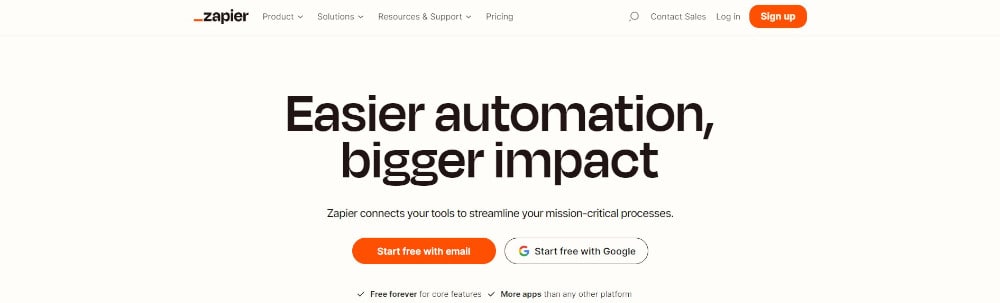
It was one of the first automation tools on the market and has since established itself as a go-to solution for beginners in automation.
Key Features and Benefits:
- Ease of Use: Zapier is designed to be user-friendly, making it easy for beginners to build their first automation. It allows users to connect one tool with another, creating a seamless workflow.
- Large App Marketplace: With a vast number of connected apps (over 2000), Zapier is compatible with a wide range of tools, enhancing its versatility.
- Immediate Action Triggers: Zapier can trigger actions immediately after a specified event occurs, facilitating real-time automation.
- PDF Handling: Zapier is adept at handling PDF files, indexing their content for easy searching.
- Zaps: Zapier’s core feature is the ability to create “Zaps,” automated workflows that connect your apps and services together. Each Zap consists of a trigger and one or more actions.
- Multi-Step Zaps: With multi-step Zaps, you can set up complex workflows that automate multiple actions across multiple apps, all from a single trigger.
- Built-In Apps: Zapier includes built-in apps like Formatter by Zapier, which allows you to transform your text into the format you need.
- Filters: Filters allow you to control when your Zaps run, adding a layer of customisation to your workflows.
- Task History: Zapier keeps a complete history of every task your Zaps perform, which is helpful for troubleshooting and understanding what your Zaps are doing.
- Connected Accounts: Zapier allows you to connect multiple accounts for a single service, useful if you manage multiple email accounts or social media profiles.
Use Cases:
Zapier can be used in various scenarios, including sales and CRM automation, social media automation, project management automation, email automation and e-commerce automation.
AI Feature:
Zapier’s AI feature is designed to help users generate templates for their Zaps more efficiently. This feature uses AI to understand user inputs in layman’s terms and then generates a workflow based on that input.
Pricing:
Zapier offers a range of plans to cater to different needs:
- Free Plan: Ideal for individuals who need basic automation. Includes 100 tasks per month and 5 Zaps.
- Starter Plan: For individuals with simple, multi-step automation needs. Priced at $19.99/month for 750 tasks and 20 Zaps, or $39/month for 1500 tasks.
- Professional Plan: For individuals who need the full power of Zapier’s automation platform. Starts at $49/month with 2000 tasks and unlimited Zaps, billed annually. With this plan, you can go up to 2M tasks with a scaling price point.
- Team Plan: For teams building and collaborating on automation across the organisation. Starts at $69/month, with 2000 tasks and unlimited Zaps, billed annually. With this plan, you can go up to 2M tasks with a scaling price point.
- Company Plan: For organisations who want automation with robust security features and oversight capabilities. Starts at $99/month, with 2000 tasks and unlimited Zaps, billed annually. With this plan, you can go up to 2M tasks with a scaling price point.
While Zapier is more suited to beginners in automation, tools like Make.com are better for those looking to build more complex automations or take their current automations to the next level.
Make Automation – The Visual Builder for Workflow Automation
Make.com, also known as Make Automation, is a rising star in the no-code automation space.
It’s particularly useful for building more complex automations, with the ability to create an automation with many different modules (actions in the automation process).
Make.com also makes it easier to connect with APIs, webhooks, and other third-party apps and documentation.
Key Features and Benefits:
- Wide Range of Integrations: Make.com offers a wide range of integrations, including popular apps like Google Sheets, Gmail, Google Drive, Airtable, Slack, Telegram Bot, Google Calendar, Facebook Lead Ads, Google Docs, WooCommerce, Dropbox, Facebook Pages, Microsoft 365 Email, Mailchimp, HubSpot CRM, Discord, Trello, Google Forms, Shopify, Twitter, Monday, Pipedrive CRM, Stripe, ActiveCampaign, ClickUp, WordPress and Twilio.
- Built-in Tools: Make.com provides a set of built-in tools that you can use to create custom workflows. These tools include triggers, actions and searches.
- HTML/CSS to Image Integration: This feature allows users to create visual automated workflows. You can take a screenshot of any website, convert HTML/CSS into PNG, JPG, or WebP, download any of your previously created images, and perform an arbitrary authorised API call.
- Popular Tools Workflows: Make.com offers a variety of popular workflows that you can use as templates. These include adding a new row to a Google Sheets spreadsheet from a LinkedIn Lead Gen Forms submission, adding new Google Calendar events to a Google Sheets spreadsheet as new rows and emailing it to a specified email address, getting RSS feed updates in a single email summarising all posts that contain a specific keyword, sending data received by a ManyChat bot to a webhook, searching through a Google sheet and responding with a dynamic Gallery, and generating a random string/text.
- No-Code Toolkit: Make.com offers a no-code toolkit, making it accessible to users without coding skills. This feature allows anyone to create complex automated workflows, democratising the automation process.
Use Cases:
Make.com can be used in various scenarios, including data management, social media automation, project management automation, email automation and e-commerce automation.
AI Feature:
Make.com is preparing to launch an AI-powered feature that will significantly enhance its visual builder. This feature will enable users to convert their ideas into scenarios more rapidly and with unprecedented ease.
Pricing:
Make.com offers a range of plans to cater to different needs:
- Free Plan: Ideal for individuals trying automation with Make’s drag-and-drop interface. It includes 1,000 operations per month, a no-code visual workflow builder, and access to over 1,000 apps.
- Core Plan: For individuals automating simple work. It starts at $9/month which includes 10,000 operations per month and goes up to $988.28/month for 2M operations.
- Pro Plan: For individuals benefiting from more sophisticated automations. Starts at $16/month, billed annually with a scaling price point going up to 2M operations.
- Teams Plan: For departments introducing automation for multiple users. Starts at $29/month, billed annually with everything from the Pro Plan.
- Enterprise Plan: For organisations rolling out automation to run key business functions. Price available on request.
Make.com shines when it comes to building more complex automations or enhancing existing ones. It’s an excellent choice for those who have moved beyond the beginner stage of automation.

While both Make.com and Zapier offer user-friendly interfaces, they serve different needs. Zapier may be quicker for crafting simple, linear automations, but Make.com’s interface is specifically designed to facilitate the construction of intricate systems.
This makes Make.com a superior choice for those seeking to create more sophisticated and complex automated workflows.
Bardeen – The Contextual Automation Tool
Bardeen, the new tool on the block, is an innovative automation platform that aims to replace repetitive tasks with a single shortcut.
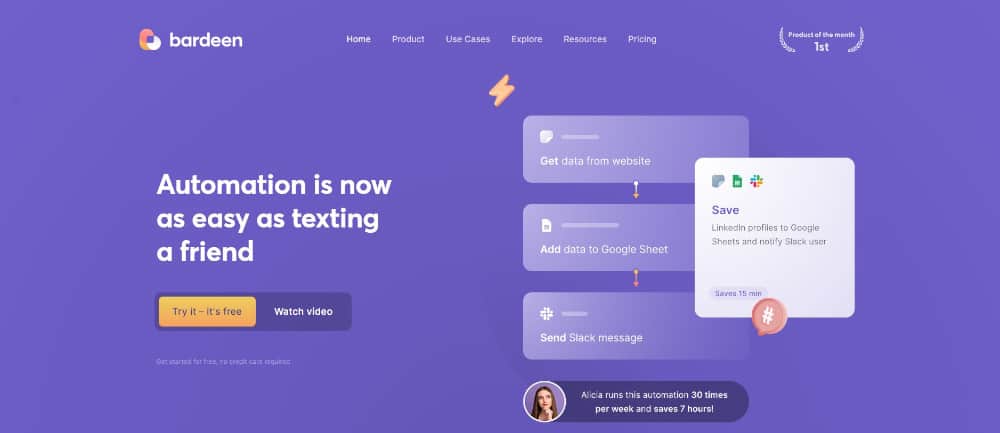
It is a Google Chrome browser extension that allows you to control your web apps from anywhere, providing a seamless and efficient automation experience.
Features of Bardeen:
- Contextual Automations: Bardeen operates directly within your Google Chrome browser, enabling you to trigger automations manually, provide input and even use information from the currently open page. This feature allows for the automation of processes that previously required manual intervention.
- Pre-Built Automations: Bardeen offers a catalogue of ready-to-use automations that are curated based on the web page you’re currently on, providing relevant solutions tailored to your specific needs.
- Customisable Automations: Bardeen allows you to build your own automations to suit your unique workflow. It offers a builder where you can create playbooks (manual automations) and autobooks (automations that are triggered automatically when something happens in one of your apps).
- Contextual Actions: Bardeen provides special contextual actions like the scraper, which can extract data from any website. This feature eliminates the need for copy-pasting and accelerates your workflow.
- Integration with Various Apps: Bardeen integrates with a variety of apps, enabling you to create tasks in one app, send notifications on another, and more without the need to switch tabs or copy-paste links.
Use Cases for Bardeen:
- Task Management: You can create a task and send notifications to the right person without switching tabs.
- Meeting Management: Bardeen can automate the process of launching the next meeting one minute before it starts.
- Data Extraction: With just one click, you can extract data from LinkedIn profile pages to Google Sheets.
- File Management: Bardeen can automate the process of uploading Zoom recordings to Google Drive.
- Custom Notifications: You can create custom notifications and track website changes with Bardeen.
Bardeen Pricing Plans:
- Starter Plan (Free): This plan is designed for individuals and small teams who want to get started with Bardeen. It includes unlimited non-premium automations and allows you to share them with an unlimited number of teammates.
- Professional Plan ($10 – $5,440/month): This plan is for advanced automation needs. It includes 500 – 500,000 credits per month and enables features such as generative AI actions, advanced scraping, premium integrations and premium actions.
Bardeen is not just an automation tool; it’s a productivity booster that saves you time and effort by automating repetitive tasks.
It’s a game-changer for productivity, combining your favourite tools with website data to create a seamless workflow.
Whether you’re looking to grow faster with workflows that streamline your lead gen process and data extraction or build prospect lists in minutes, supercharge your CRM and do personalised outreach better, Bardeen has got you covered.
Choosing the Right Workflow Automation Software
Choosing the right workflow automation software can significantly impact your productivity and efficiency.
The right tool can streamline your processes, reduce manual tasks and ultimately save you time and resources.
When comparing Zapier, Make.com and Bardeen, it’s essential to understand their unique benefits and use cases.
Zapier is a web-based service that excels in connecting different apps and automating workflows between them.
It supports a wide range of apps and offers a multitude of pre-built “Zaps” to automate tasks.
Zapier also provides advanced features like multi-step zaps and conditional logic, making it a robust tool for integrating and automating tasks between different apps.
Its user-friendly interface makes it a great choice for beginners in automation.
However, it’s worth noting that Zapier’s “Zaps” operate differently from the tasks, operations and credits in other tools, so it’s best to start small and gradually scale up.
Make.com, also known as Make Automation, is a visual builder that allows users to create automations by dragging and dropping actions onto a canvas.
It requires no coding skills, making it accessible to a wide range of users.
Make.com is particularly useful for building more complex automations, with the ability to create an automation with many different modules.
It also offers a cost-effective solution, especially when scaling up your automation.
Make.com is preparing to launch an AI-powered feature that will significantly enhance its visual builder, making it an exciting option for those looking to take their automation to the next level.
Bardeen is a browser extension that works where you do, providing a unique level of flexibility and customisation in your automation.
It allows you to trigger automations manually, provide input and even use information from the currently open page.
Bardeen also offers special contextual actions that help you do things faster and without any copy-pasting.
It’s a game-changer for those who want to participate actively in their automation and perform contextual actions.
In summary, all three tools offer powerful automation capabilities, but they each have their unique strengths and use cases.
Zapier is great for integrating and automating tasks between different apps, especially for beginners.
Make.com offers a visual builder for creating complex automations with ease, making it a good choice for those looking to scale their automation.
Bardeen provides the ability to participate in your automation and perform contextual actions, offering a unique level of flexibility and customisation.
However, it’s important to note that the zaps, tasks, operations and credits for each of these tools work differently.
Therefore, it’s best to try all three for the automations you have in mind, start small, and work your way up to the larger plans.
By doing so, you can find the tool that best fits your specific needs and workflows.
The Benefits of Using Workflow Automation in Business Process Management
Workflow automation, my friends, is like the secret sauce that takes your business processes from “meh” to “marvelous.”
It’s the magic wand that transforms your tedious, time-consuming tasks into a streamlined, efficient machine. And who doesn’t love a good magic trick, right?
So, let’s break it down:
How Workflow Automation Contributes to Business Process Management
- Efficiency is the Name of the Game: Workflow automation eliminates the need for manual intervention in repetitive tasks. No more copy-pasting data, no more endless email threads and definitely no more “Oops, I forgot to do that” moments. Your processes run like a well-oiled machine, saving you precious time and resources.
- Accuracy, Ahoy!: Human error, while charmingly idiosyncratic, can be a real pain in the business process. Workflow automation, with its robotic precision, reduces the risk of mistakes. It’s like having a super meticulous virtual assistant who never takes a coffee break.
- Transparency, Unveiled: With workflow automation, every step of the process is recorded and visible. It’s like having a crystal ball that shows you who did what and when. This transparency leads to accountability, improved collaboration and a better understanding of your business processes.
Supercharging Your Existing Platforms
Now, let’s not forget about the unsung heroes of workflow automation – the apps and platforms you’re already using.
You see, many of these tools have their own built-in automation capabilities.
- Task Management Platforms: Project management tools like Asana, Trello and Monday.com aren’t just for organising your to-do list. They also offer automation features that can assign tasks, move tasks between lists or stages and even send notifications based on triggers.
- Email Service Providers: Email platforms like Gmail, Outlook and Mailchimp can do more than just send and receive emails. They can automate email responses, sort your emails into folders and even schedule emails to be sent later.
- CRMs: Many CRM systems come with workflow automation features. This means tasks like sending follow-up emails, scheduling calls, or updating contact information can be automated.
Now, here’s where the magic happens.
When you combine these built-in automations with a tool like Zapier, Make.com, or Bardeen, you can create a supercharged automation system.
It’s like connecting the dots to form a constellation – each tool enhances the capabilities of the others, creating a seamless, efficient workflow.
So, before you dive into a new tool, take a moment to explore the capabilities of the platforms you’re already using. You might be surprised at the power you already have at your fingertips.
And then, consider how one of the tools we’ve discussed here can take your automation to the next level.
So, why not give it a whirl and discover the turbo boost to your workflow engine?
Conclusion – The Power of Combining Zapier, Make Automation and Bardeen
Alright, folks, we’ve reached the end of our journey, but before we part ways, let’s talk about the pièce de résistance – the power of combining Zapier, Make Automation and Bardeen.
It’s like forming a supergroup of automation tools, each member bringing their unique strengths to the table.
- Zapier: Think of Zapier as the drummer, keeping the beat and connecting all the different instruments (or in this case, apps). It’s the backbone of your automation band, providing a steady rhythm of integration and automation.
- Make Automation: Make is the lead guitarist, adding complexity and depth to the music. It’s the tool for those intricate solos (or complex automations), allowing you to create a symphony of automated tasks with its visual builder.
- Bardeen: And then there’s Bardeen, the charismatic frontman. It’s the tool that works where you do, adding a layer of contextual automation that makes your workflows feel personal and intuitive.
Together, these tools form a powerhouse of automation that can transform your business processes.
Final Thoughts on Workflow Automation
By automating repetitive tasks, you’re not just saving time – you’re also reducing the risk of human error, improving accuracy and freeing up your team to focus on more strategic tasks.
So, whether you’re a small business looking to streamline your processes, or a large organisation aiming to improve efficiency, workflow automation tools like Zapier, Make Automation and Bardeen can be game-changers.
And remember, the beauty of these tools is that they can work in harmony. So, don’t be afraid to mix and match, and find the perfect ensemble for your unique business needs.
So, go ahead, be the maestro of your business processes.
Conduct your orchestra of apps and tools, and let the music of productivity play.







