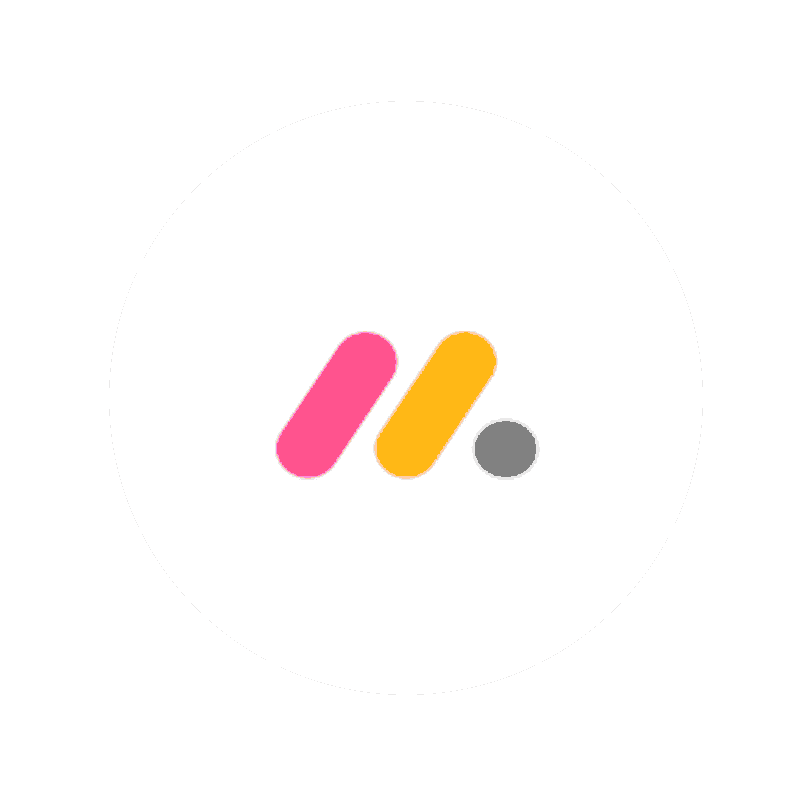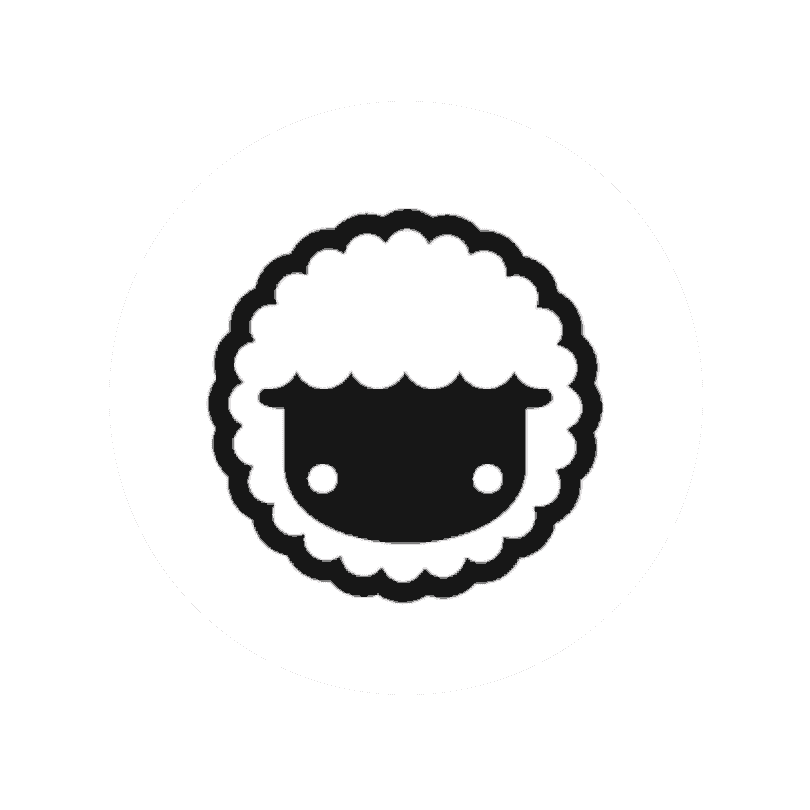5 Time Management Hacks for Busy Professionals: Get More Done in Less Time
Are you tired of feeling like you can never get enough done in a day, no matter how hard you work?
You’re not alone.
Most of us struggle with an ever-growing list of tasks that seem impossible to complete.
The good news is that with the right strategies, you can add more hours to your day.
It’s important to remember that mastering time management is a process, and it won’t happen overnight.
But with these five hacks, you can start making progress today.
You’ve got this!
The Importance of Effective Time Management
Time management is essential for busy professionals seeking to stay ahead of the competition and maximise their productivity.
Whether you’re a solopreneur or part of a larger team, having an organised workflow and clear goals is key.
By implementing effective time-management techniques, you can get more done in less time.
Mastering time management can help boost your creativity and innovation by giving yourself the space and freedom to explore new ideas and experiment without fear of falling behind.
So how do you get started?
Read on for tips and hacks to successfully manage your time.
Automating Your Way to Productivity
You’re busy, and you know that time is money. So why waste it on tasks that could be automated?
By using software, apps and tools to streamline your workflow, you can free up time for more important things.
These are some benefits of utilising productivity tools:
- Tracking of time and progress
- Automation of mundane tasks
- Improved productivity and efficiency
- Ability to prioritise tasks and projects
- Integration with other tools and software
- Better organisation and management of projects
- Collaboration and communication features for teams
Let’s dive into these hacks and then expand on Hack #5, which is all about utilising platforms to automate as many tasks as possible.
By automating routine and mundane tasks, you can free up your time and focus on more important work.
5 Time Management Hacks for Busy Professionals
Time management is an essential skill that professionals need to master in order to get ahead.
And if you’re feeling overwhelmed by your workload, there are some time management hacks for busy professionals that can help you get more done in less time.
Hack #1: Schedule Your “Me Time” First
Block off some time in your calendar for your hobbies, exercise or relaxation to ensure you don’t overlook them.
Hack #2: Take Breaks Frequently
Taking breaks is essential for productivity and to prevent burnout. Use the Pomodoro Technique or similar techniques to work for a set time and then take a break.
Hack #3: Use the 80/20 Rule
Focus on the 20% of tasks that yield 80% of the results, and spend less time on low-priority tasks.
Hack #4: Turn off Notifications
It’s easy to get distracted by notifications. Turn them off or silence your phone during work hours to stay focused.
Hack #5: Utilise Software, Apps and Tools
Take advantage of programmes, apps, and tools that help prioritise tasks, manage email, plan your day and organise your projects.
These tools can be invaluable when it comes to staying organised and getting things done quickly without feeling overwhelmed.
Mastering Time Management with AI: Overcoming 6 Common Challenges
Time management is a critical component of success, but it can be a challenge to stay on track when juggling multiple responsibilities and deadlines.
Fortunately, with advancements in technology, AI-powered productivity tools are now available to help professionals overcome these time management obstacles.
In this section, we will explore six common time management challenges and the AI tools that can help you conquer them.
Finding Time for Strategic Planning
Setting aside dedicated time to focus on high-level planning and setting goals is easily handled by Project Management software.
Notion, ClickUp, Asana and Taskade all have features that can help users schedule time for strategic planning and visualise projects, tasks and deadlines in a way that can help with goal-setting.
Prioritising Urgent Tasks
This challenge involves identifying tasks that need to be completed urgently and prioritising them over other tasks.
ClickUp, Asana, monday and Taskade all have customisable workflows and the ability to assign due dates and reminders, which can help users prioritise tasks based on urgency.
Juggling Multiple Responsibilities and Deadlines
Managing multiple projects and deadlines while ensuring that all tasks are completed on time would be best handled by ClickUp, Taskade and monday.
All three have strong multi-tasking capabilities that can help users manage multiple projects and deadlines simultaneously.
Managing Multiple Clients & Projects
ClickUp’s client management feature and Taskade’s ability to organise and streamline workflows both allow users to create custom workspaces for each client.
Asana, Notion and monday all have project management capabilities that can be tailored to fit the needs of various teams and departments.
They can all keep track of progress and ensure all deadlines are met.
Balancing Competing Demands for Attention
This challenge involves managing a workload that includes multiple tasks and responsibilities, while ensuring that all tasks are completed on time.
ClickUp, Notion, Trello and Taskade all have customisable workflows and views that can help users prioritise tasks and manage competing demands for attention.
Maximising Productivity to Meet Sales Targets
Using project management tools to increase productivity and meet sales targets is a must for all businesses.
ClickUp, monday, Trello and Taskade all have features that can help users create and organise tasks, set deadlines and reminders and track progress in real-time, which can help increase productivity and meet sales targets.
AI Tools for Time Management and Their Benefits
Notion Features, Advantages and Benefits
- Powerful note-taking and task management capabilities with a sleek and modern interface 🚀
- Ability to organise and categorise information in a flexible and customisable database 🗂️
- Integrated with over 50 apps and tools, including Google Drive, Slack, and Trello 💻
- Collaboration-friendly, allowing multiple users to work on the same page in real-time 🤝
- Offers a range of templates and layouts to personalise your workspace 🎨
🤖 Notion AI can summarise existing content, brainstorm ideas, write a rough draft, fix spelling and grammar and translate content.
Trello Features, Advantages and Benefits
- Simple and intuitive interface that makes task management and organisation a breeze 🌞
- Provides a visual representation of tasks and projects using boards, lists, and cards 📊
- Offers powerful calendar and deadline tracking features to keep tasks on track 🗓️
- Collaboration-friendly, allowing teams to work together on tasks and projects 🤝
- Integrates with over 100 apps and tools, including Google Drive and Slack 🔌
🤖 Trello utilises AI from other platforms, through integration or fully embedded visualisations.
ClickUp Features, Advantages and Benefits
- Offers a comprehensive set of tools and features for project management and task organisation 📈
- Provides real-time reporting and analytics to track progress and identify areas for improvement 📊
- Allows teams to communicate and collaborate on tasks using inbuilt chat and comments 💬
- Provides powerful time tracking and scheduling features to keep tasks on track 🗓️
- Offers an advanced search feature to easily find tasks and projects 🔍
🤖 ClickUp AI can be used for everyday tasks and to ensure high-quality content by using prompts tailored to specific roles.
Asana Features, Advantages and Benefits
- Provides powerful reporting and analytics to track progress and identify areas for improvement 📊
- Offers a variety of integrations with popular apps and tools, including Google Drive and Slack 📱
- Allows teams to collaborate and communicate on tasks using inbuilt chat and comments 💬
- Provides a range of customisable templates and layouts to personalise your workspace 🎨
- Offers a comprehensive set of tools and features for project and task management 📈
🤖 Asana has launched several AI tools that focus on predictive AI to improve work management.
monday Features, Advantages and Benefits
- Collaboration-friendly, allowing teams to communicate and work together on tasks and projects 🤝
- Offers real-time reporting and analytics to track progress and identify areas for improvement 📊
- Offers a range of integrations with popular apps and tools, including Google Drive and Slack 📱
- Provides a wide range of powerful tools for project and task management 📈
- Provides advanced search features to easily find tasks and projects 🔍
🤖 monday is currently Beta testing it’s AI assistant, although there are integrations with other AI tools.
Taskade Features, Advantages and Benefits
- A comprehensive set of tools that allow users to stay focused and organised, including chat bots, writing assistants and workflow creation tools. 🛠️
- Users can share projects with stakeholders, invite others into their workspace and communicate via real-time chat and video calls. 🤝
- Multiple paid plans that scale with the needs of the user, making it accessible and affordable for individuals and teams of all sizes. 💰
- Switch between different views such as lists, boards, calendars, mind maps, org charts and action views. 🔄
- AI-powered productivity tools to help users generate tasks, outlines, mind maps and more 🤖
🤖 Taskade AI allows users to easily create and edit outlines, notes, drafts and task lists using natural language prompts, right inside their projects.
Conclusion
As a busy professional or entrepreneur, you know the value of time better than anyone.
And with these project management tools at your disposal, you can maximise your productivity and efficiency like never before.
Whether you choose Notion, ClickUp, monday, Trello, Asana or Taskade, you’ll find that each has its unique set of features and benefits that can help you stay on top of your game.
Taskade, for example, offers AI-powered productivity tools, multiple views, a unified workspace and a comprehensive set of tools that allow users to stay focused and organised. It also has a wide range of pricing options to suit your needs.
Notion, on the other hand, is perfect for those who need to build nested documents and databases for large content strategies. I am currently using Notion for this reason.
While ClickUp and monday are ideal for large or enterprise companies with many features and good pricing.
So, take note of the tips covered in this article and give them a shot. Experiment with different tools and find what works best for you.
Remember, being mindful of how you use your time can make a world of difference in how successful you are.
Don’t hesitate, give these project management tools a try and take your productivity to the next level!